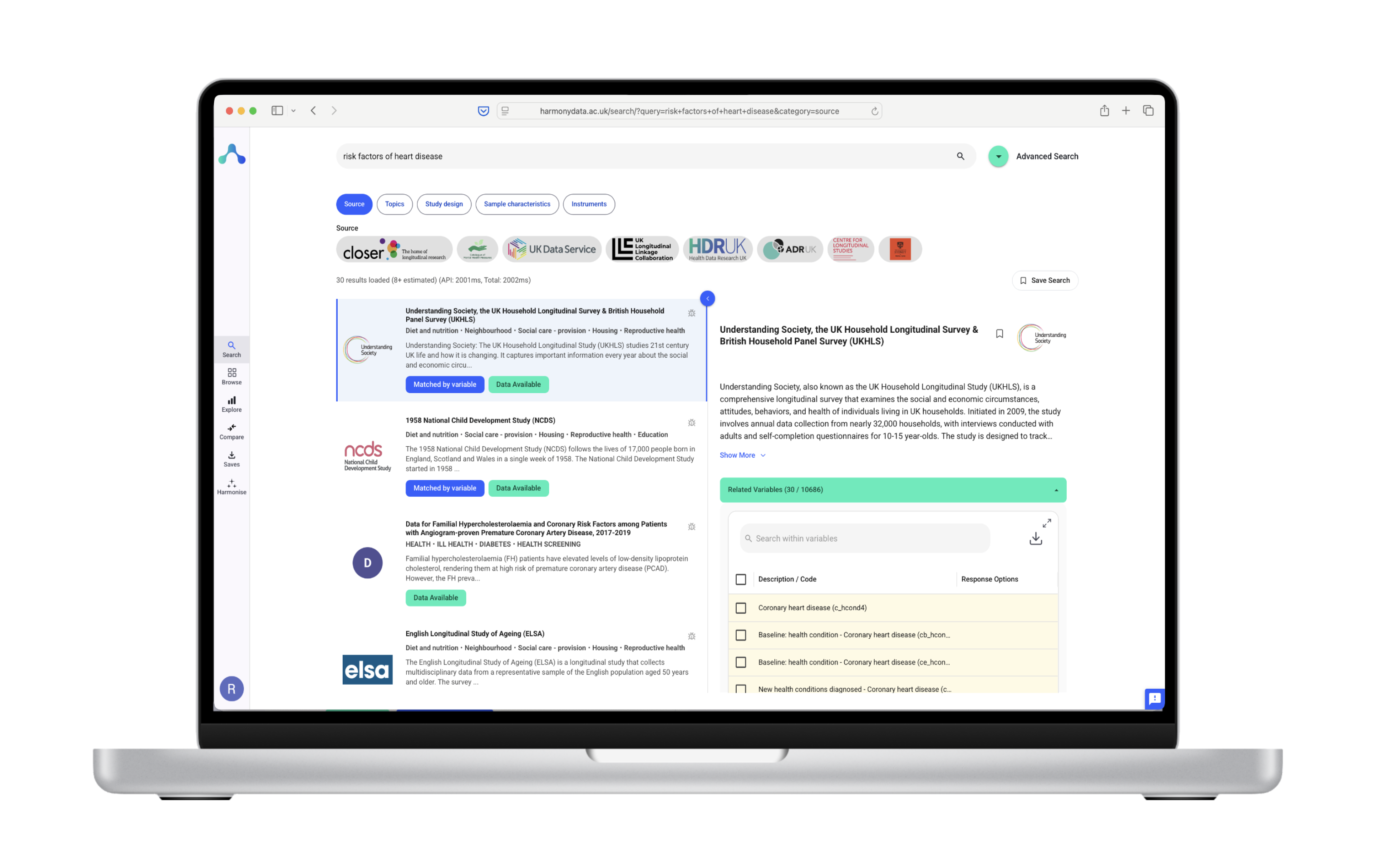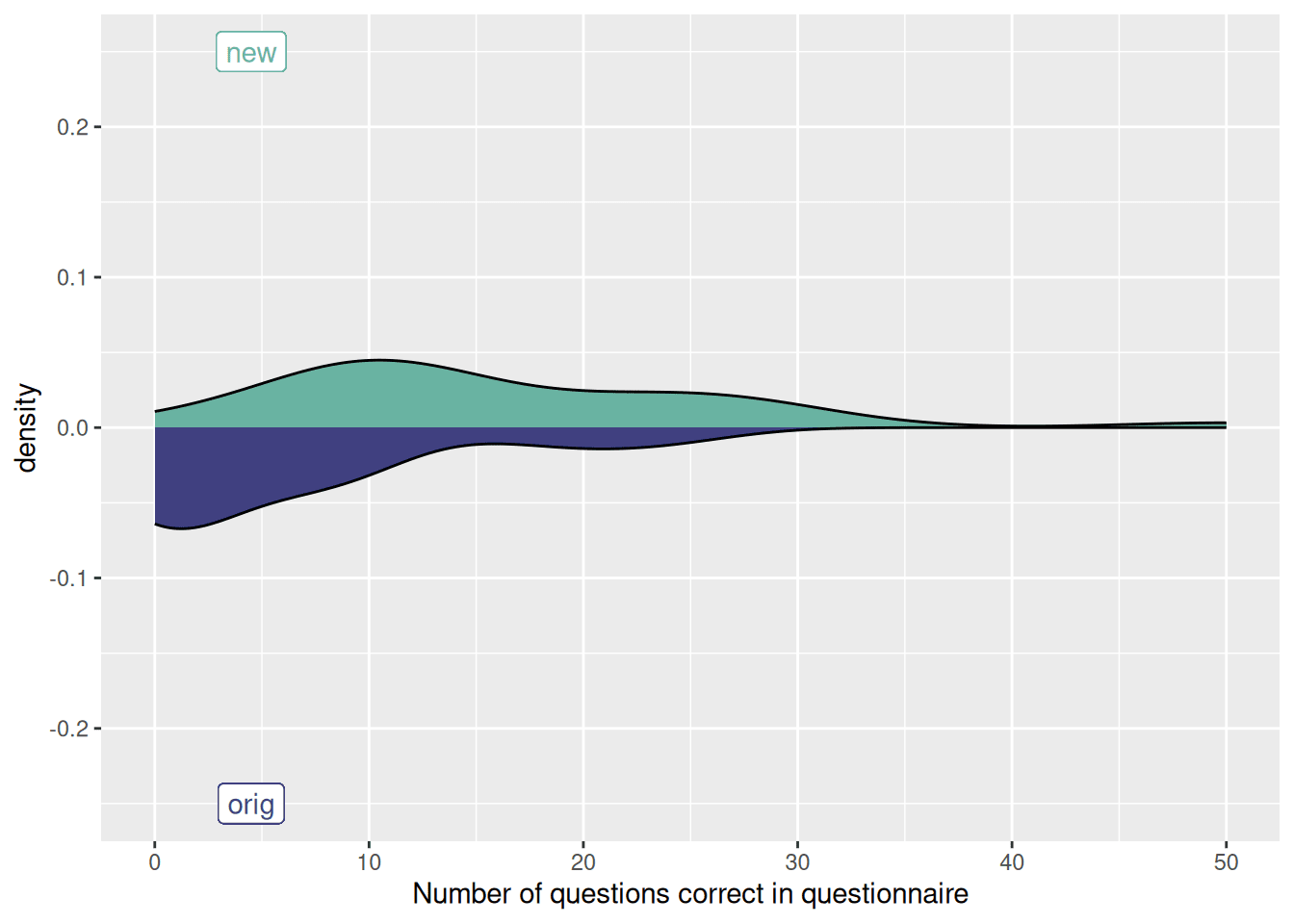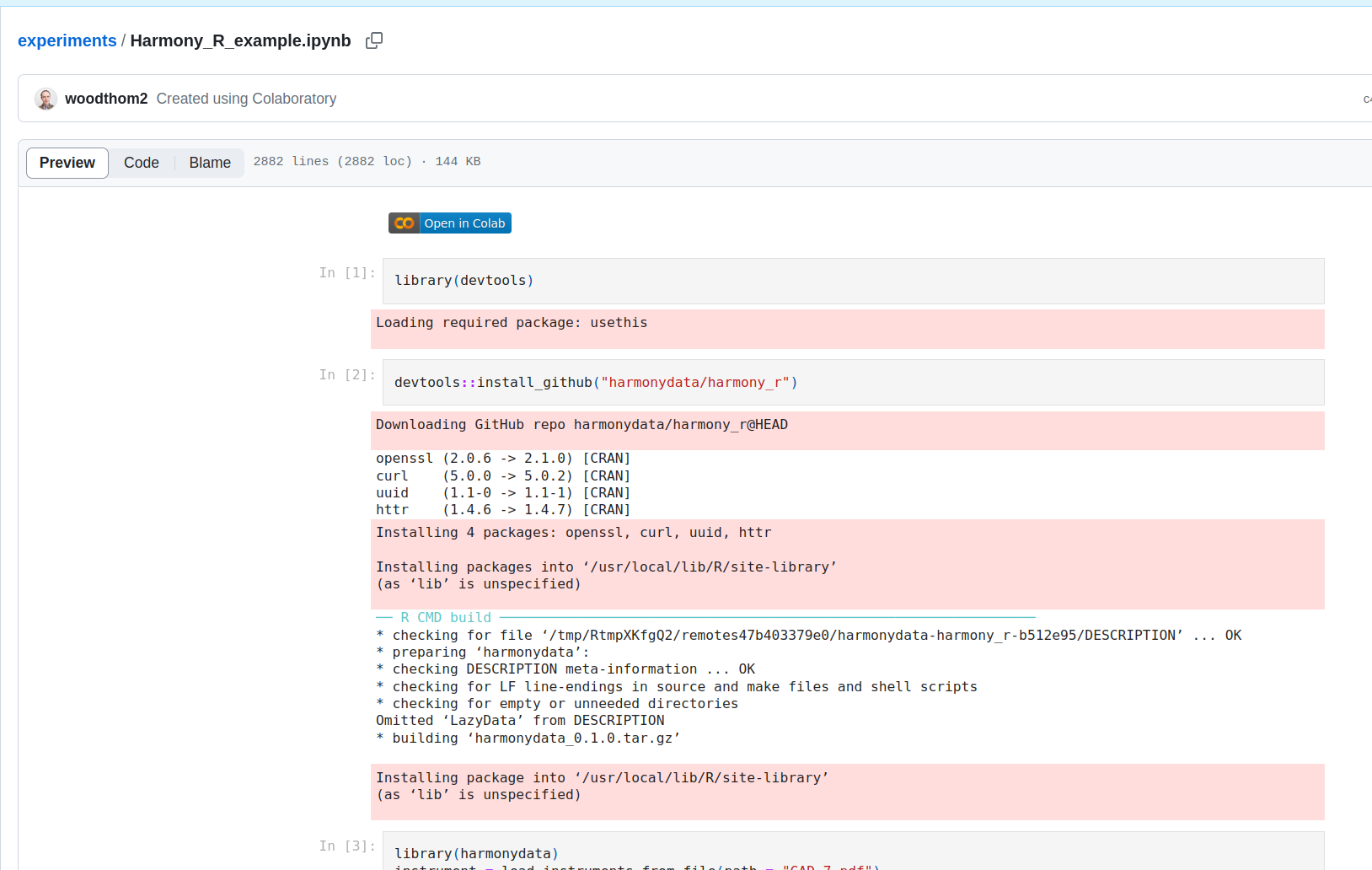
We have developed the R package for Harmony and open sourced it. To get started, you need R installed on your system.
Click here to try an example in Google Colab.
Here’s a Jupyter Notebook with an example using Harmony in R
We are currently submitting the R library to CRAN.
In the meantime, you can install the development version of harmonydata from GitHub (documentation in the README file):
You also need devtools which will already be there if you are using R Studio. If not, you can install devtools with the following command in the R console:
install.packages("devtools") # If you don't have devtools installed already.
Next, to install Harmony, run:
library(devtools)
devtools::install_github("harmonydata/harmony_r")
Let’s import Harmony and harmonise an instrument.
If you want to read in a raw (unstructured) PDF or Excel file, you can do this via a POST request to the REST API. This will convert the file into an Instrument object in JSON.It returns the instrument as a list.
library(harmonydata)
instrument = load_instruments_from_file(path = "examples/GAD-7.pdf")
names(instrument[[1]])
#> [1] "file_id" "instrument_id" "instrument_name" "file_name"
#> [5] "file_type" "file_section" "study" "sweep"
#> [9] "metadata" "language" "questions"
You can also input a url containing the questionnaire.
instrument_2 = load_instruments_from_file("https://medfam.umontreal.ca/wp-content/uploads/sites/16/GAD-7-fran%C3%A7ais.pdf")
names(instrument_2[[1]])
#> [1] "file_id" "instrument_id" "instrument_name" "file_name"
#> [5] "file_type" "file_section" "study" "sweep"
#> [9] "metadata" "language" "questions"
You can get a list containing the results of the match.Here we can see a list of similarity score for each question comapred to all the other questions in th other questionaire.
instruments = append(instrument, instrument_2)
match = match_instruments(instruments)
names(match)
#> [1] "questions" "matches" "query_similarity"